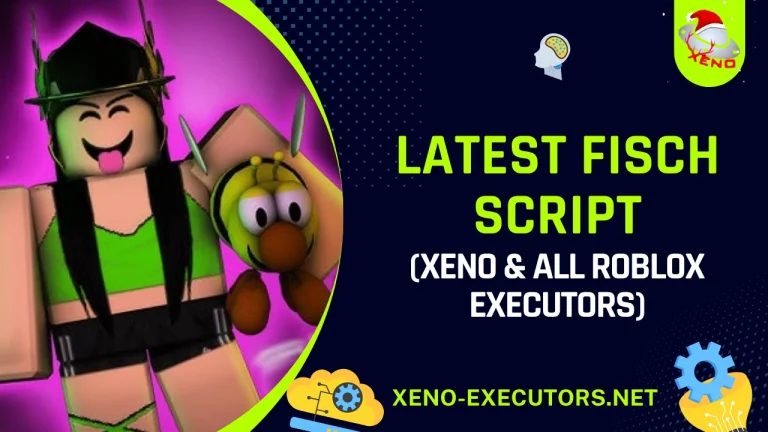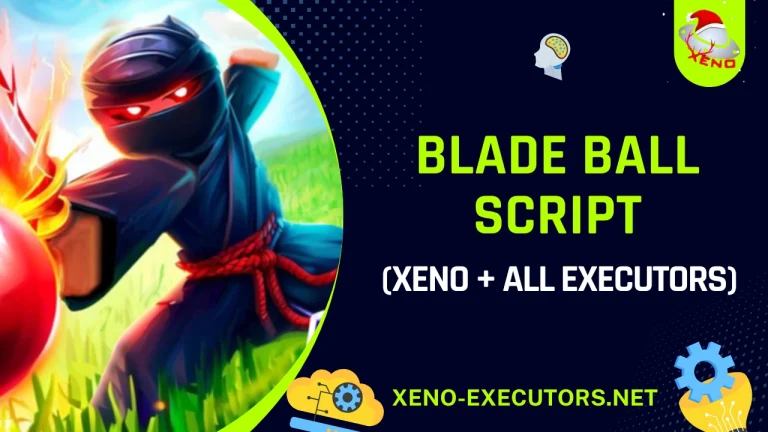Xeno Executor Blox Fruits Script – (Working & Updated Scripts 2025)

If you’re playing Blox Fruits on Roblox and want to use cool, working and latest scripts to make the game easier and more fun, you’re in the right place!
Here, I’ll share the latest and working Blox Fruits scripts that many players love. Plus, I’ll explain how to use these scripts with Xeno Executor on PC and also tell you about other executors for different devices.
This way, whether you are using a PC, Android, or Mac, you will know exactly what to do!
Let’s start it step by step!
What is Blox Fruits in Roblox? (For Newbie!)
Just in case you’re new, Blox Fruits is one of the most popular games in Roblox. It’s full of action, bosses, swords, and powers. Apart from this, the magical fruits give you crazy powers!

But leveling up takes time, right? It can feel slow and complicated!
That’s why many players use scripts with executors like Xeno or others to level up faster and unlock more powers!
I hope you got it. Now move next!
What does a Script do in Blox Fruits? (Simple Explanation)
In simple words, a script is a small code that helps you do things automatically.
With a Blox Fruits script, you can:
Pretty cool, right? Let’s look at some of the most popular scripts for Blox Fruits.
23 Best Blox Fruits Scripts to TRY (Updated TODAY!)
Here are the most popular and working scripts you can use with Xeno (for PC) or any other Roblox executor as well according to your device:
Alchemy Hub Script
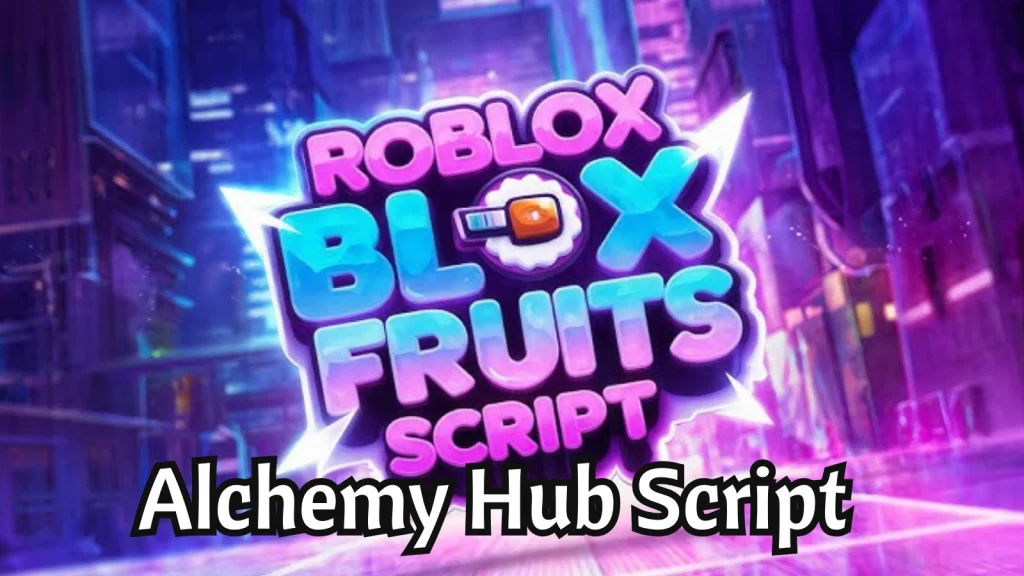
loadstring(game:HttpGet("https://scripts.alchemyhub.xyz"))()Banana Cat Hub

repeat wait() until game:IsLoaded() and game.Players.LocalPlayer
getgenv().Key = "PASTE_KEY_HERE"
loadstring(game:HttpGet("https://raw.githubusercontent.com/obiiyeuem/vthangsitink/main/BananaHub.lua"))()— Get Key : https://ads.luarmor.net/get_key?for=VHFslhWdrPey
Speed Hub X

loadstring(game:HttpGet("https://raw.githubusercontent.com/AhmadV99/Speed-Hub-X/main/Speed%20Hub%20X.lua"))()Raito Hub

loadstring(game:HttpGet("https://raw.githubusercontent.com/Efe0626/RaitoHub/main/Script"))()HoHo Hub Script

loadstring(game:HttpGet('https://raw.githubusercontent.com/ascn123/HOHO_H/main/Loading_UI'))()ThunderZ Chest Script
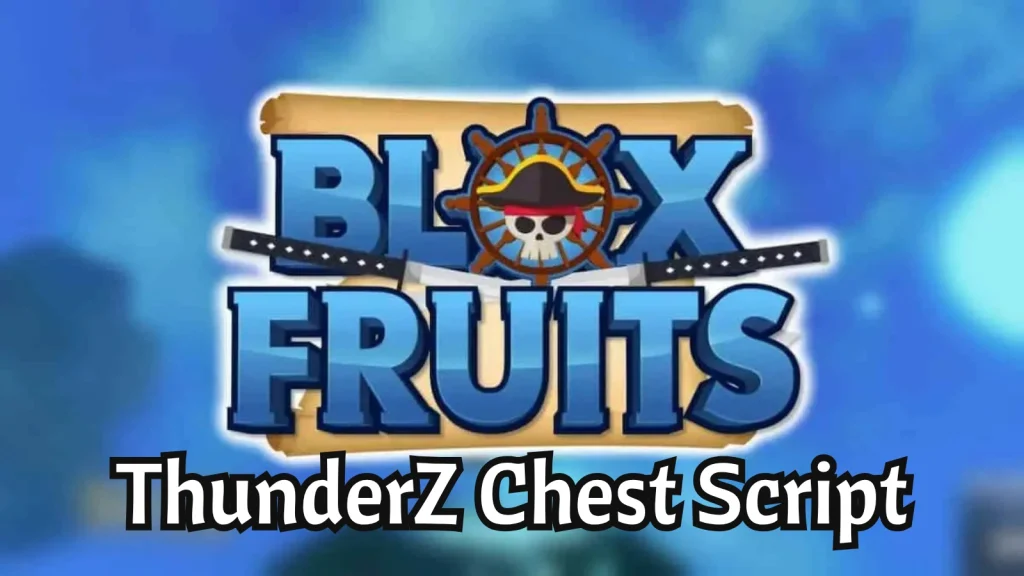
_G.Team = "Marine" -- "Marine" or "Pirate"
_G.MetodeTeleport = "Instant" --"Instant" or "Tween"
loadstring(game:HttpGet("https://raw.githubusercontent.com/ThundarZ/Welcome/refs/heads/main/Main/BloxFruit/Chest/AllDevices.lua"))()W-Azure Hub

loadstring(game:HttpGet("https://api.luarmor.net/files/v3/loaders/3b2169cf53bc6104dabe8e19562e5cc2.lua"))()redZ Hub

loadstring(game:HttpGet("https://raw.githubusercontent.com/realredz/BloxFruits/refs/heads/main/Source.lua"))()Ronix Hub

loadstring(game:HttpGet("https://api.luarmor.net/files/v3/loaders/513ccdb3ae8a61d4d7698fc337e5256d.lua"))()Level Farm (0 to Max)

getgenv().simple_settings = {
["MASTERY"] = {
["ACTIVE"] = true,
["METHOD"] = "Half", -- Method for gaining mastery, "Half"[300] or "Full"[600]
},
["OBJECTIVE"] = {
["GODHUMAN"] = true,
["RACE-V3"] = true,race to V3 if possible Human, Mink, (Fishman, Ghoul, Cyborg) soon
["FRAGMENT"] = 100000,
-- SWORD
["CANVANDER"] = true,
["BUDDY-SWORD"] = true,
["CURSED-DUAL-KATANA"] = true,
["SHARK-ANCHOR"] = true, -- soon.
--GUN
["ACIDUM-RIFLE"] = true,
["VENOM-BOW"] = true,
["SOUL-GUITAR"] = true,
},
["FRUITPURCHASE"] = true,
["PRIORITYFRUIT"] = {
[1] = "Dragon-Dragon",
[2] = "Flame-Flame",
[3] = "Rumble-Rumble",
[4] = "Human-Human: Buddha",
[5] = "Dark-Dark",
},
["FPSCAP"] = 30,
["LOWTEXTURE"] = true
}
loadstring(game:HttpGet("https://raw.githubusercontent.com/simple-hubs/contents/refs/heads/main/bloxfruit-kaitan-main.lua"))()Quantum Onyx Project

loadstring(game:HttpGet("https://raw.githubusercontent.com/FlazhGG/QTONYX/refs/heads/main/NextGeneration.lua"))()Flow Hub

loadstring(game:HttpGet("https://raw.githubusercontent.com/Yumiara/Overflow/refs/heads/main/Main.lua"))()AnDepZai Hub

repeat wait() until game:IsLoaded() and game.Players.LocalPlayer loadstring(game:HttpGet("https://raw.githubusercontent.com/AnDepZaiHub/AnDepZaiHubBeta/refs/heads/main/AnDepZaiHubNewUpdated.lua"))()BlueX Hub

_G.Team = "Pirates"
_G.FixLag = true
loadstring(game:HttpGet("https://raw.githubusercontent.com/Dev-BlueX/BlueX-Hub/refs/heads/main/Main.lua"))()Cokka Hub

loadstring(game:HttpGet"https://raw.githubusercontent.com/UserDevEthical/Loadstring/main/CokkaHub.lua")()Aurora Hub

loadstring(game:HttpGet("https://raw.githubusercontent.com/Jadelly261/BloxFruits/main/Aurora", true))()Volcano Hub

loadstring(game:HttpGetAsync("https://raw.githubusercontent.com/indexeduu/BF-NewVer/refs/heads/main/V3New.lua"))()Lion Fruit Finder Script

getgenv().Config = {
Team = {
SelectTeam = "Marines"
},
BuyFruit = {
SelectFruit = {"Kitsune-Kitsune"},
BuySelected = false,
BuyRandom = true
},
Tween = {
TweenFruit = true,
SkipIfOwned = true,
StoreFruit = true
},
Shop = {
BuyZoroSword = false,
BuyHakiColor = false
},
Misc = {
SendWebhook = true,
WebhookURL = "your webhook",
DisableEffects = true
}
}
loadstring(game:HttpGet("https://api.luarmor.net/files/v3/loaders/d734d024f3000caddd23122da89a6c3e.lua"))()Trade Scam Script Blox Fruits Script

loadstring(game:HttpGet("https://raw.githubusercontent.com/RinHubv4/RealRin/refs/heads/main/rinv4",true))()
loadstring(game:HttpGet("https://raw.githubusercontent.com/RinHubv4/redz/refs/heads/main/realrin",true))()Perm Spawner Script
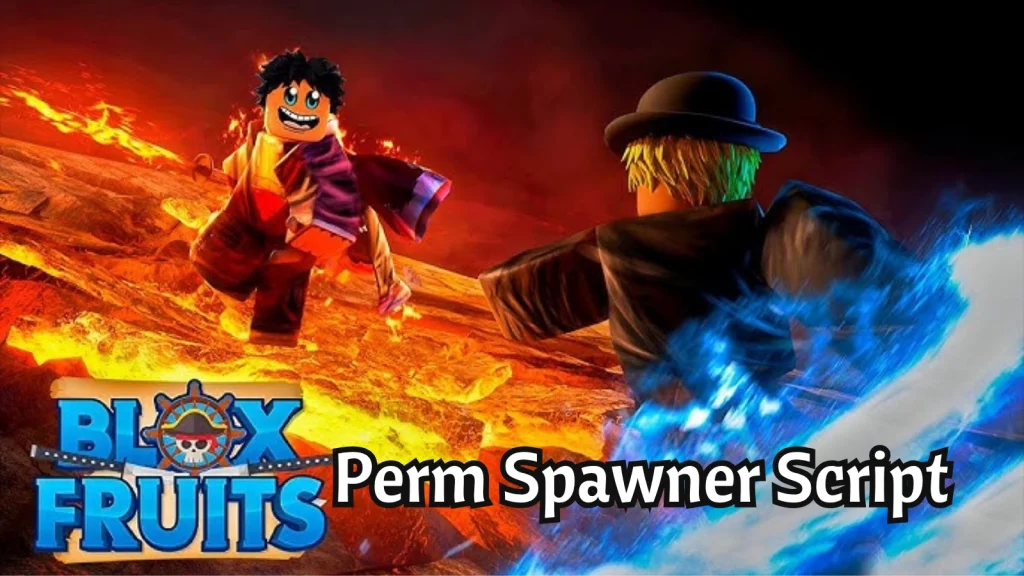
loadstring(game:HttpGet("https://raw.githubusercontent.com/astrohub1/Perm-Spawner/refs/heads/main/BloxFruits.lua",true))()Min Gaming for Draco Trial

loadstring(game:HttpGet("https://raw.githubusercontent.com/LuaCrack/Min/refs/heads/main/MinXoE"))()Vxeze Hub

loadstring(game:HttpGet("https://raw.githubusercontent.com/Dex-Bear/Vxezehub/refs/heads/main/VxezeHubMain"))()Zen Hub King Legacy

loadstring(game:HttpGet("https://raw.githubusercontent.com/Zenhubtop/zen_hub_pr/main/zennewwwwui.lua", true))()How to Properly use Blox Fruits Script with Roblox Executors (All Device)
Firstly, Download & Install any Roblox Executor.
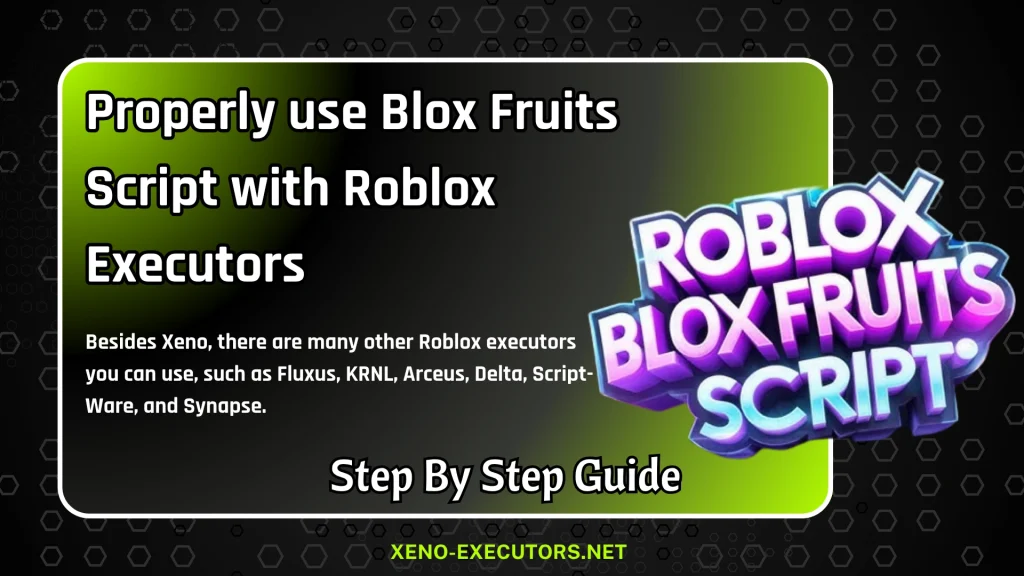
If you already have Xeno Executor installed, follow these simple steps:
Note: Besides Xeno, there are many other Roblox executors you can use, such as Fluxus, KRNL, Arceus, Delta, Script-Ware, and Synapse.
If you want to learn more about these executors and which ones work best on your device (PC, Mobile, etc.), click here for full details.
Step 1
Step 2
Step 3
Step 4
Step 5
4 Main Reasons to Use Xeno Executor for Your Blox Fruits Scripts!
If you have any question like “Why to Use Xeno Executor for Blox Fruits Scripts?” So, your question is valid!
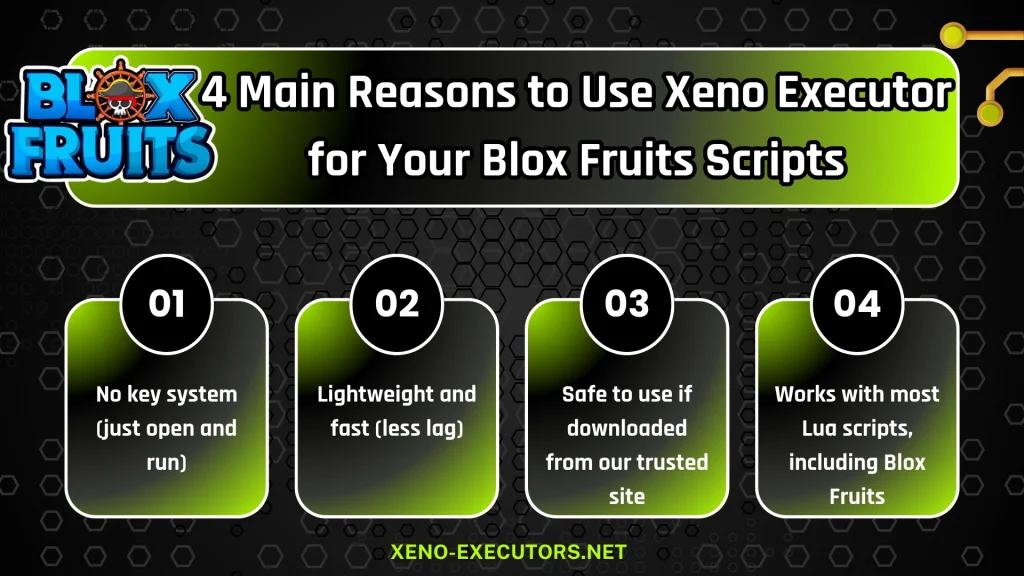
Here’s why Xeno is perfect for Blox Fruits if you want to run scripts on PC:
So, if you’re playing Blox Fruits on PC, Xeno is the easiest tool to use! Full Beginner Guide How to Uninstall Xeno Executor.
Final Words – Make Blox Fruits More Fun!
Using scripts in Blox Fruits can enhance the gameplay experience and make it more enjoyable and easier.
Xeno Executor is perfect for PC users, but if you use Android or Mac, there are also good alternatives, as we discussed above.
No matter what device you have, you can enjoy scripts with the right executor and this guide.
So, what are you waiting for? Try it today and level up like a pro!
Need Help or New Scripts?
We’re here for you!
If you ever feel stuck or need new Blox Fruits scripts: